

|
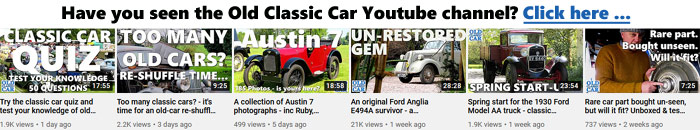
|
| See Homepage. | This page: Vintage cars in a new PC screensaver |
Vintage saloon and sports carsA free screensaver to download featuring pre-war cars Download this vintage car screensaver to your PC In addition to the existing classic car, van, pickup & motorcycle screensavers already available for free download on oldclassiccar, is this new version containing a choice of pre-war and vintage motor cars, mostly of British or American design. All of the photographs included have been taken by myself at various public car shows in 2004 & 2005. I've tried to pick a varied selection of pre-war cars to feature in this screensaver, and these are some of the best examples of the breed I've seen lately. The pre-war and vintage cars include Rover, Wolseley, Ford V8 & E93A Prefect, two rare Hupmobiles, a very early Cadillac, various Austins, Lagonda, De Soto grille mascot, an unusual Dodge Six, Rolls Royce, and a great militarised Model T Ford seen at Tatton Park in 2005. All 20 photos appear in the full version (vintage.exe), and a trimmed-down version containing 9 photos (vintage_s.exe) is available to users on a slower connection. All the cars are either vintage in era (ie built upto 1930), or of the post-vintage era (1930 through to WW2 in 1939). Instructions (PC version only) 1. Click on the screensaver you wish to download (see further down) 2. When prompted, save the .exe application file to your PC C: drive & make a note of where you put it 3. Using Windows Explorer, find the file you just downloaded 4. Double click on the file (vintage.exe or vintage_s.exe) to fire it up 5. A grey window shows on screen 6. You can preview the screensaver before installing, just click Run 7. Any keypress or mouse movement will cancel the screensaver 8. To install the screensaver, click the Install option in the grey window 9. You're done! the pre-war car screensaver is now your default 10. When you've had enough of it you can go back into your Display settings in MS Windows, and reset to another screensaver if you wish Pls note If you're not too confident with changing your PC settings in this way, it is probably best to get someone who knows more about this kind of thing to do it. It has been tested on my own PC (running Windows XP) and works ok with Internet Explorer 6.0 and Firefox 1.0 browsers. No guarantees, warranties or anything else that it'll work on every new or ancient PC out there! I can't take responsibility for anyone re-configuring their Windows settings by trying this - however it should be fine, but it does require a little knowledge by the user to install it. Download links Vintage car screensaver 1.8Mb 9 photo screensaver version 915k Call back soon to try more screensavers that I'll be adding shortly! |
 |
|
|

Custom Search
|
 |
| Old Classic Car (C) R. Jones 2023. Content not to be reproduced elsewhere. |
| Website by ableweb. |
| Privacy Policy, Cookies & Disclaimers |